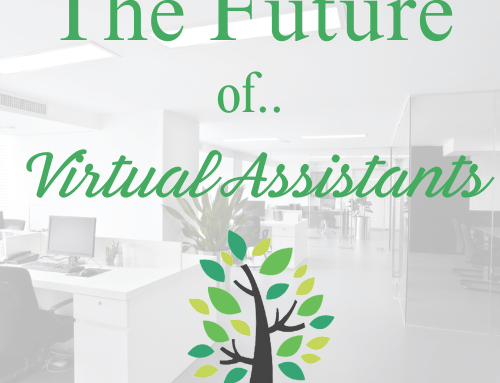Running a micro business is no small feat. Your days are packed with tasks, clients, and endless to-dos. Amidst the hustle and bustle, your email inbox can quickly turn into a chaotic mess. But fret not, because Admin Made Easy is here to help busy micro business owners like you take control of their emails. In this blog post, we’ll share our top Email Management tips for Micro Business Owners, even when you’re constantly on the go.
1. Begin with a Fresh Start
We understand that your days are jam-packed with meetings, projects, and client interactions. So, let’s start with a clean slate. Begin by decluttering your inbox, archiving or deleting all the unnecessary emails that have piled up over time. Clearing the clutter will give you a clean canvas to work with, making it easier to stay organised moving forward.
2. Embrace Folders and Labels for Easy Access
When time is of the essence, organisation is your best ally. Create folders for different aspects of your micro business, such as “Client Communication,” “Projects,” “Finances,” and “Personal.” Within each folder, use labels or tags to further classify emails. This system allows you to quickly locate important emails, even when you’re on the move.
3. Automate Sorting with Filters and Rules
In the world of micro businesses, every minute counts. That’s why it’s essential to automate your email sorting process. Set up filters and rules that automatically direct incoming emails to their designated folders. Whether it’s client emails, project updates, or invoices, automating this process saves you valuable time and ensures that no email goes unnoticed.
4. Tame Junk Mail and Unwanted Subscriptions
Dealing with junk mail and unwanted newsletters is the last thing you need in your busy schedule. Take a moment to unsubscribe from newsletters that no longer serve you. Most newsletters provide an “unsubscribe” link at the bottom, making it quick and easy. Additionally, create filters to funnel spam and promotional emails into a separate folder. Your primary inbox will thank you for it.
5. Prioritise and Respond Strategically
As a busy micro business owner, you’re no stranger to juggling multiple tasks at once. To stay on top of your emails, prioritise your responses. Begin with urgent and crucial emails that require immediate attention. Once those are tackled, move on to less pressing matters. Consider implementing the “two-minute rule” – if a response can be completed in under two minutes, handle it right away. For more extended tasks, allocate specific email time slots in your daily schedule.
Bonus Tip: Leverage Email Management Tools
In today’s digital landscape, email management tools can be a lifesaver for busy micro business owners. Explore applications like “Boomerang” for scheduling emails to be sent at optimal times or “Unroll.Me” to streamline newsletter unsubscribes. These tools are designed to enhance your email workflow, saving you precious time in the process.
In conclusion, email organisation isn’t just about maintaining a clutter-free inbox; it’s about optimising your email management to fit your busy schedule. By following these top 5 tips and implementing a structured email organisation system, you can conquer email chaos while staying on top of your micro business responsibilities.
At Admin Made Easy, we understand the unique challenges faced by busy micro business owners. Our mission is to simplify your business journey, and that includes providing practical solutions for email organisation. So, start implementing these tips today and experience the transformative power of an organised inbox!
Remember, a well-organised inbox leads to enhanced productivity and a smoother workflow, allowing you to focus on what matters most – the success of your micro business.
If your schedule is packed or if you prefer to delegate this responsibility, why not reach out to us at Admin Made Easy? You can get in touch by email, phone or complete our contact form.
Happy emailing!